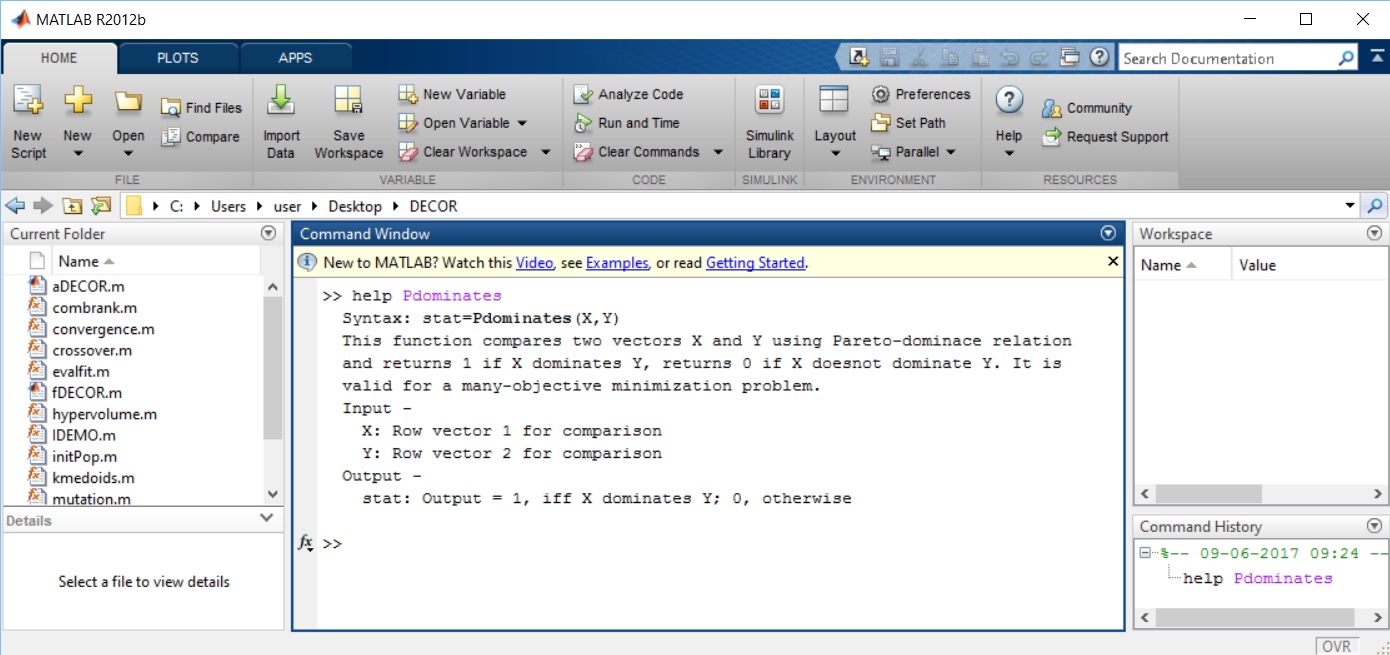
Welcome to this webpage which presents a many-objective optimization approach viz. DECOR or Differential Evolution using Clustering based Objective Reduction. This proposed algorithm has been applied on DTLZ test problems (10 and 20 objectives) and the efficacy of the approach has been analysed using convergence metric, hypervolume indicator and parallel coordinates based visualization. The major characteristics of this approach are as follows: it is online (optimization and objective reduction run simultaneously while periodically switching between full and reduced objective set), it has the provision for removal of multiple objectives in a turn, it takes special care of singleton clusters which would otherwise terminate objective reduction prematurely, and it is integrated with IDEMO or Improved Differential Evolution for Many-objective Optimization which introduces novel elitist selection and ranking strategy to improve the convergence and diversity of the Pareto-front. This webpage contains a detailed description of the theoretical background of many-objective optimization in a downloadable PDF file, the MATLAB code used for this work as a downloadable ZIP folder, and the step-wise illustration of the execution of the code.
A detailed description of a few major concepts is available as the supplementary material in the file named "Supplementary.pdf" for the overall understanding of this work. This material elaborates on the formal definition of a many-objective optimization problem, the concept of Pareto-optimality, the notion of non-conflicting objective set, the steps of Differential Evolution for Multi-objective Optimization (DEMO), the specifications of the DTLZ test problems and the performance metrics viz. Convergence Metric and Hypervolume Indicator.
Click here to download the supplementary material.The experiment was conducted in a system having Intel Core i3 processor @ 2.3GHz with 4GB RAM and using MATLAB R2012b.
The MATLAB codes are available in a compressed folder named "DECOR.zip" which is downloadable from the link below. The compressed folder is to be extracted in which there are 14 .m files. Out of these .m files, the files named "aDECOR.m" and "fDECOR.m" are the ones to be executed and all the remaining ones are function definitions required for the entire execution. This program encodes DTLZ test problems in "evalfit.m" file which is to be modified if some other test problems or functions of a practical applications are to be used.
Click here to download the MATLAB codes.Getting help: For all the .m files, a brief description of the code can be looked up using the "help" command of the MATLAB as shown in the illustration below. It is important to browse into the location (or folder) where all the associated files are kept, before executing the "help" statement. To execute the help statement, the corresponding filename is to be typed, preceeded by the word "help".
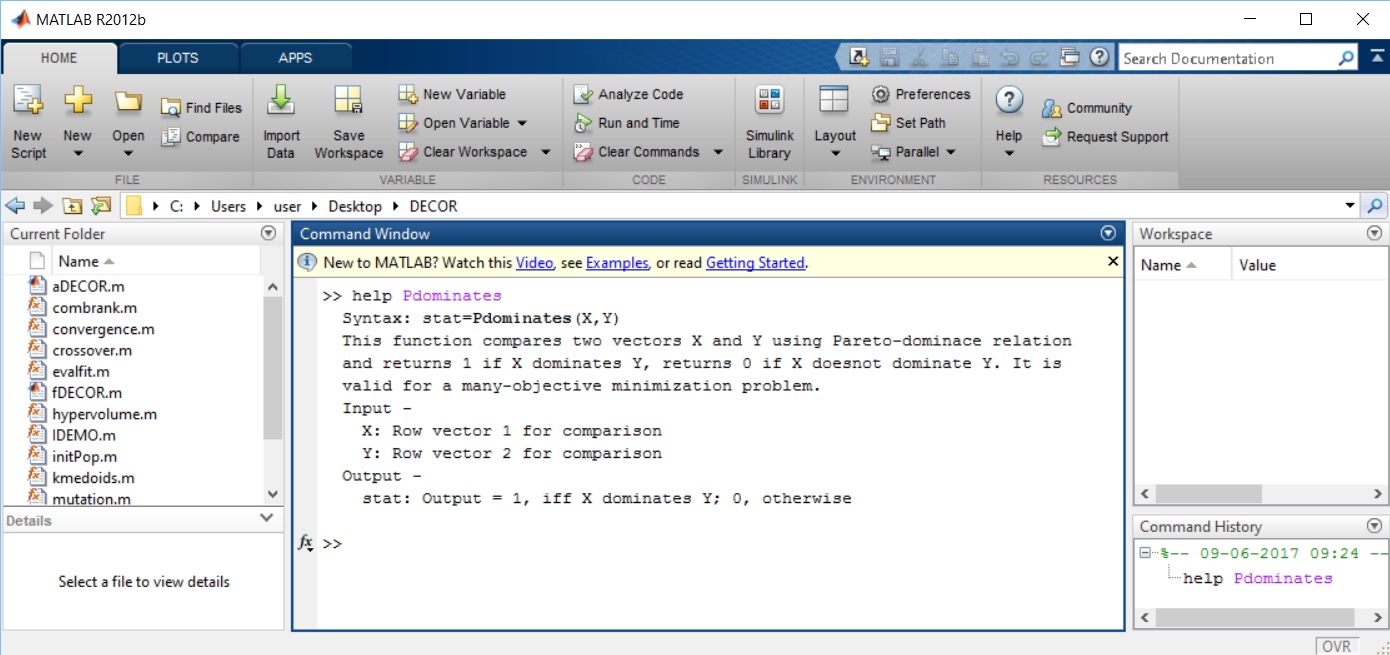
The code can be executed as listed below. Against each step, a screenshot is provided for reference. The screenshots are taken during execution of the code in Windows 10.
Author: Monalisa Pal
Email: monalisap90@gmail.com